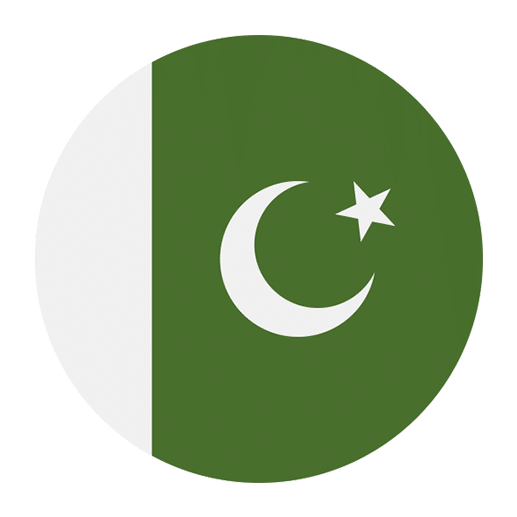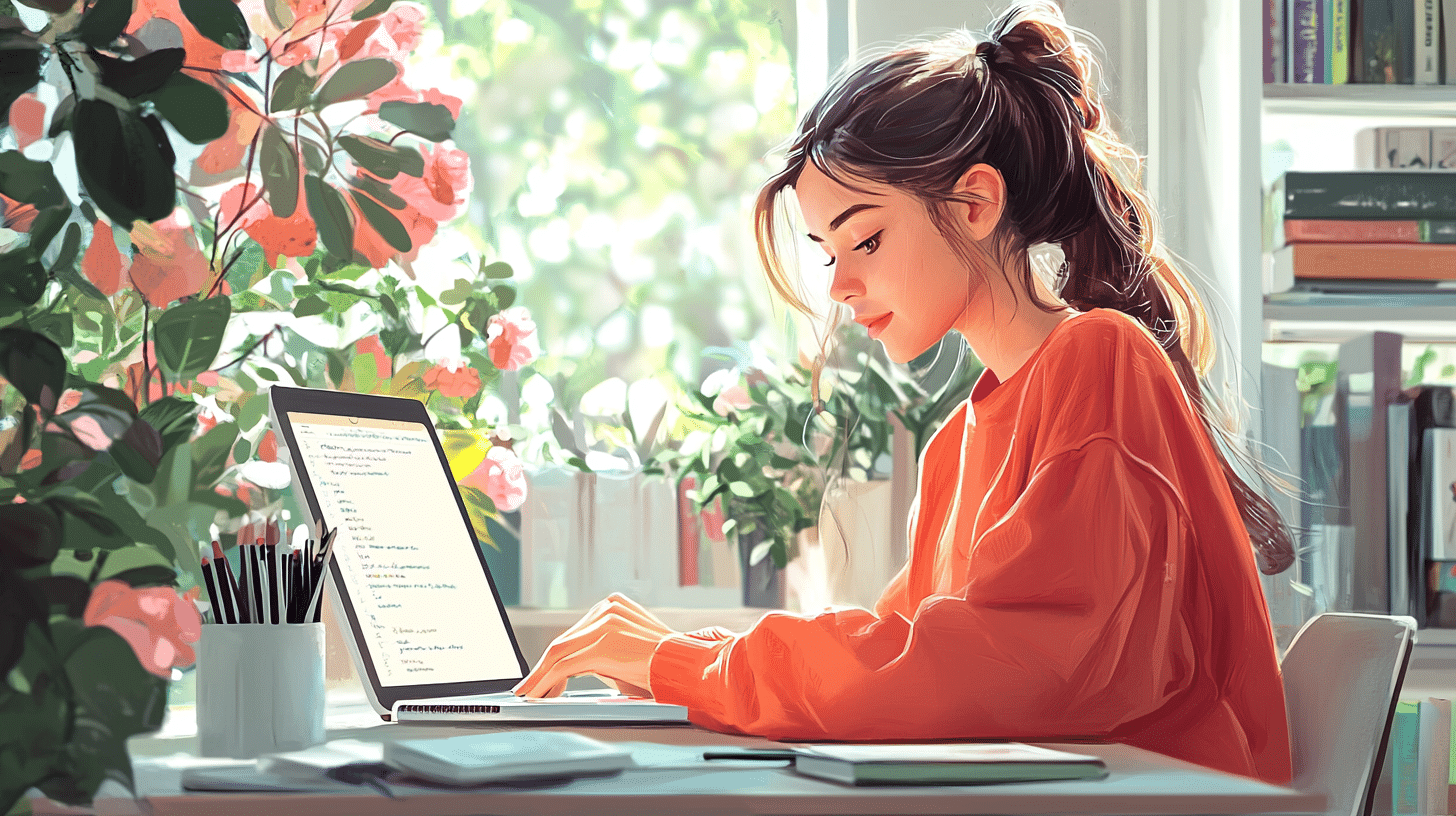In today’s digital age, internet safety has become a crucial aspect of our daily lives. Whether you’re browsing social media, shopping online, or communicating with friends and family, knowing how to protect yourself and your personal information is essential. This is especially important for language learners who may not be familiar with the terms and phrases related to internet safety in different languages. For those learning Urdu, understanding these terms can be incredibly beneficial. This article will introduce you to some essential Urdu words and phrases related to internet safety, helping you navigate the online world more securely.
Basic Internet Safety Terms in Urdu
Understanding basic internet safety terminology is the first step toward safeguarding your online presence. Here are some essential terms and their Urdu translations:
– **Internet**: انٹرنیٹ (Internet)
– **Safety**: حفاظت (Hifazat)
– **Privacy**: رازداری (Raazdaari)
– **Password**: پاسورڈ (Password)
– **Username**: صارف نام (Saaref Naam)
– **Account**: اکاؤنٹ (Account)
– **Security**: سیکیورٹی (Security)
Creating Strong Passwords
One of the most fundamental aspects of internet safety is creating strong passwords. A strong password can help protect your online accounts from unauthorized access. Here are some Urdu terms and phrases related to password creation:
– **Strong Password**: مضبوط پاسورڈ (Mazboot Password)
– **Weak Password**: کمزور پاسورڈ (Kamzor Password)
– **Characters**: حروف (Huroof)
– **Numbers**: نمبر (Number)
– **Symbols**: علامات (Alamat)
– **Length**: لمبائی (Lambaai)
When creating a password, make sure it is a mix of uppercase and lowercase letters, numbers, and special characters. For example, a strong password might look like this: P@ssw0rd123!
Protecting Personal Information
Protecting your personal information is another critical aspect of internet safety. Here are some Urdu words and phrases to help you understand how to keep your information secure:
– **Personal Information**: ذاتی معلومات (Zaati Maloomat)
– **Identity Theft**: شناخت کی چوری (Shanakht Ki Chori)
– **Secure Website**: محفوظ ویب سائٹ (Mehfooz Web Site)
– **Encryption**: انکرپشن (Encryption)
– **Data Breach**: ڈیٹا کی خلاف ورزی (Data Ki Khilaf Warzi)
Always be cautious when sharing personal information online. Make sure the websites you visit are secure, indicated by a padlock icon in the address bar and a URL starting with “https://”.
Recognizing Phishing Scams
Phishing scams are fraudulent attempts to obtain sensitive information by disguising as a trustworthy entity. Recognizing and avoiding these scams is crucial for internet safety. Here are some Urdu terms related to phishing:
– **Phishing**: فشنگ (Phishing)
– **Scam**: دھوکہ (Dhoka)
– **Fraudulent**: جعلی (Jaali)
– **Email**: ای میل (Email)
– **Suspicious**: مشکوک (Mashkook)
– **Link**: لنک (Link)
Be wary of emails or messages asking for personal information or containing suspicious links. Always verify the sender’s identity before clicking on any links or providing any information.
Using Social Media Safely
Social media platforms are popular targets for cybercriminals. Understanding how to use these platforms safely is essential. Here are some relevant Urdu terms:
– **Social Media**: سوشل میڈیا (Social Media)
– **Profile**: پروفائل (Profile)
– **Settings**: سیٹنگز (Settings)
– **Friends List**: دوستوں کی فہرست (Doston Ki Fehrist)
– **Privacy Settings**: رازداری کی ترتیبات (Raazdaari Ki Tarteebat)
– **Public**: عوامی (Awaami)
– **Private**: نجی (Niji)
Adjust your privacy settings to control who can see your posts and personal information. Be cautious about accepting friend requests from people you do not know and avoid sharing sensitive information publicly.
Safe Online Shopping
Online shopping is convenient, but it also comes with risks. Understanding how to shop safely online is crucial. Here are some Urdu terms to help you:
– **Online Shopping**: آن لائن خریداری (Online Khareedari)
– **Credit Card**: کریڈٹ کارڈ (Credit Card)
– **Payment**: ادائیگی (Adaigi)
– **Secure Payment Gateway**: محفوظ ادائیگی کا گیٹ وے (Mehfooz Adaigi Ka Gateway)
– **Transaction**: لین دین (Len Den)
– **Receipt**: رسید (Raseed)
Always use secure payment methods and avoid saving your credit card information on shopping websites. Look for websites with secure payment gateways and keep records of your transactions.
Dealing with Cyberbullying
Cyberbullying is a serious issue that can have significant emotional and psychological effects. Here are some Urdu terms and phrases to help you understand and address cyberbullying:
– **Cyberbullying**: سائبر دھونس (Cyber Dhons)
– **Harassment**: ہراساں کرنا (Harasaan Karna)
– **Threat**: دھمکی (Dhamki)
– **Report**: رپورٹ کرنا (Report Karna)
– **Block**: بلاک کرنا (Block Karna)
– **Support**: مدد (Madad)
If you or someone you know is being cyberbullied, report the behavior to the platform and block the bully. Seek support from friends, family, or professional counselors if needed.
Using Antivirus Software
Antivirus software is essential for protecting your devices from malware and other threats. Here are some Urdu terms related to antivirus software:
– **Antivirus**: اینٹی وائرس (Antivirus)
– **Software**: سافٹ ویئر (Software)
– **Malware**: میل ویئر (Malware)
– **Virus**: وائرس (Virus)
– **Protection**: تحفظ (Tahafuz)
– **Update**: اپ ڈیٹ کرنا (Update Karna)
Regularly update your antivirus software to ensure it can protect against the latest threats. Conduct regular scans to detect and remove any malicious software.
Understanding Firewalls
Firewalls are another essential tool for protecting your devices and network. Here are some Urdu terms related to firewalls:
– **Firewall**: فائر وال (Firewall)
– **Network**: نیٹ ورک (Network)
– **Access**: رسائی (Rasai)
– **Block**: بلاک کرنا (Block Karna)
– **Allow**: اجازت دینا (Ijazat Dena)
A firewall can block unauthorized access to your network and devices. Configure your firewall settings to control which applications and services can access your network.
Safe Use of Public Wi-Fi
Public Wi-Fi networks are convenient but can be insecure. Here are some Urdu terms and phrases to help you use public Wi-Fi safely:
– **Public Wi-Fi**: عوامی وائی فائی (Awaami Wi-Fi)
– **Secure Connection**: محفوظ کنکشن (Mehfooz Connection)
– **VPN**: وی پی این (VPN)
– **Hotspot**: ہاٹ سپاٹ (Hotspot)
– **Encryption**: انکرپشن (Encryption)
When using public Wi-Fi, avoid accessing sensitive information or conducting financial transactions. Use a Virtual Private Network (VPN) to encrypt your connection and protect your data.
Recognizing and Avoiding Spam
Spam emails and messages can be annoying and potentially harmful. Here are some Urdu terms related to spam:
– **Spam**: اسپام (Spam)
– **Junk Mail**: غیر ضروری میل (Ghair Zaroori Mail)
– **Filter**: فلٹر (Filter)
– **Delete**: حذف کرنا (Hazaf Karna)
– **Unsubscribe**: ان سبسکرائب کرنا (Unsubscribe Karna)
Use email filters to automatically detect and delete spam messages. Be cautious about clicking on links or downloading attachments from unknown senders.
Safe Downloading Practices
Downloading files from the internet can expose your device to malware. Here are some Urdu terms related to safe downloading:
– **Download**: ڈاؤن لوڈ کرنا (Download Karna)
– **File**: فائل (File)
– **Source**: ذریعہ (Zariya)
– **Trusted**: قابل اعتماد (Qabil-e-Aitmaad)
– **Scan**: اسکین کرنا (Scan Karna)
Always download files from trusted sources and scan them with antivirus software before opening. Be cautious about downloading files from unfamiliar websites.
Conclusion
Internet safety is a vital skill in today’s digital world, and understanding the relevant terms and phrases in Urdu can help you navigate the online environment more securely. By learning and using these Urdu words, you can better protect yourself and your personal information from various online threats.
Remember to create strong passwords, protect your personal information, recognize phishing scams, use social media safely, shop online securely, address cyberbullying, use antivirus software, understand firewalls, use public Wi-Fi cautiously, avoid spam, and follow safe downloading practices. By incorporating these practices into your online habits, you can enjoy a safer and more secure internet experience.